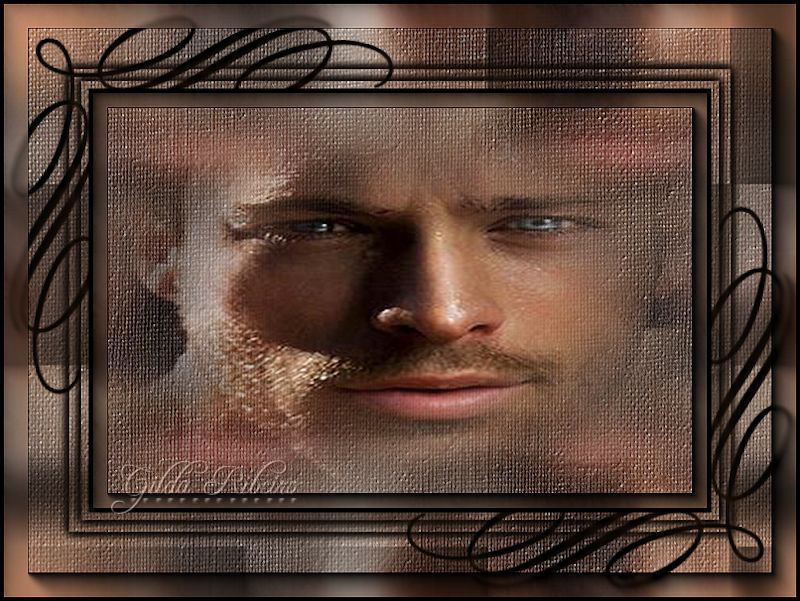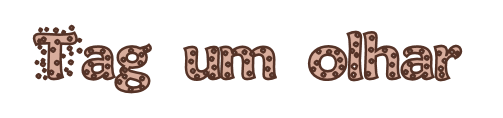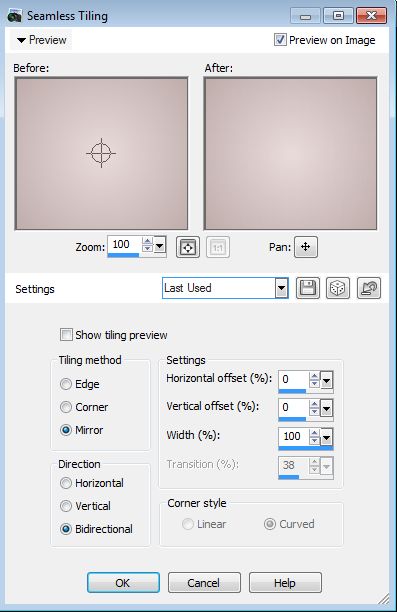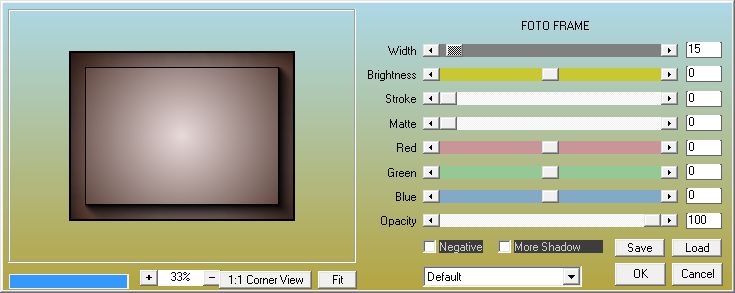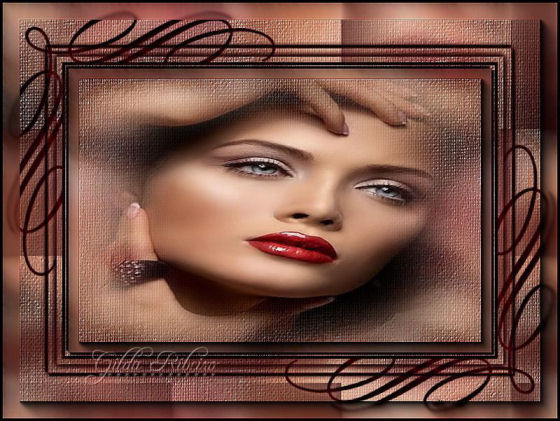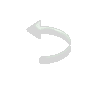|
|
|
Material
1 tube misted
Roteiro: 01- Abra o PSP e o material 02- Edit / Copy. Feche os originais 03- Edit / Paste As New Image 04- Escolha duas cores do Tube Misted e faça um Gradiente Sunburst / R= 0 / Cor Escura no Foreground / Cor clara no Background / CP 50 / 50 Invert e Link center and focal points marcados
05-Edit / Copy no Tube Misted
06- Abra Uma Imagem Transparente de 800x600 pixels / Selections / Select All
07- Paste Into Selection / Selections / Select None
08-Layers / New Raster Layer / Pinte com o Gradiente formado
09-Layers / Arrange / Move Down
10-Layers / Merge / Merge Visible
11-Effects / Image Effects / Seamless Tilling / Default
12-Effects / Image Effects / Offset / H 200 / V 300 / Warp e Custon marcados
13-Effects / Image Effects / Seamless Tilling
14-Adjust / Blur / Gaussian Blur / Radius 10
15-Effects / Plugins / Alien Skyn Snap Art / Oil Paint / Portrait, thick canvas
16-Effects / User Defined Filter / Emboss 3
17-Aplique a Mask sdtMask281 / Invert marcado
18-Layers / Merge / Merge Group
19- Layers / New Raster Layer / Pinte com a Cor Escura Inicial do Gradiente
20-Layers / Arrange / Move Down
21-Selecione a Layer Group Merged
22-Effects / 3D Effects / Drop Shadow / H e V 5 / Opacity 100 / Blur 5 / Cor Preta
23-Repita Usando os Valores H e V em Negativo
24- Layers / Merge / Merge Down
25-Selections / Select All / Modify / Contract 90
26- Selections / Promote Selection to Layer
27-Edit / Copy no tube misted / Paste Into Selection
28-Effects / Plugins AAA Frames / Foto Frame
29-Effects / 3D Effects / Drop Shadow / H e V 3 / Opacity 100 / Blur 3 / Cor Preta
30-Repita usando os valores H e V negativos
31-Selections / Select None
32-Layers / Merge / Merge Down
33-Effects / Plugin / AAA Frames / Foto Frame / Troque apenas o valor Width para 25
34-Image /Add Borders / Symmetric marcado 3 / Cor Preta
35-Adjust / Sharpness / Sharpen
36-Redimensione para Width 800 pixels
37-Assine e Salve em Jpg
Exemplos
Tag Principal Tube misted LB Tubes 1694 Modelo 1 Tube misted LB Tubes 2400 Modelo 2 Tube Misted olhos NP-757
Roteiro elaborado por Gilda Ribeiro em Janeiro/2018, sendo proibida sua divulgação sem o prévio consentimento da autora.
|